本文章在我的 CSDN 和博客园账号都有发布,这里做了一点修改,完整代码请下载项目源码查阅或移步至博客园中阅读,附博客园本文地址:https://www.cnblogs.com/Harold-popo/p/12436682.html
CSDN 博客账号已不更新,这里也附上地址:https://blog.csdn.net/UFO_Harold/article/details/104349663
# 开发环境
Visual Studio 2019
- 至少需安装 .NET 桌面开发

# 创建项目并配置
# 创建窗体文件
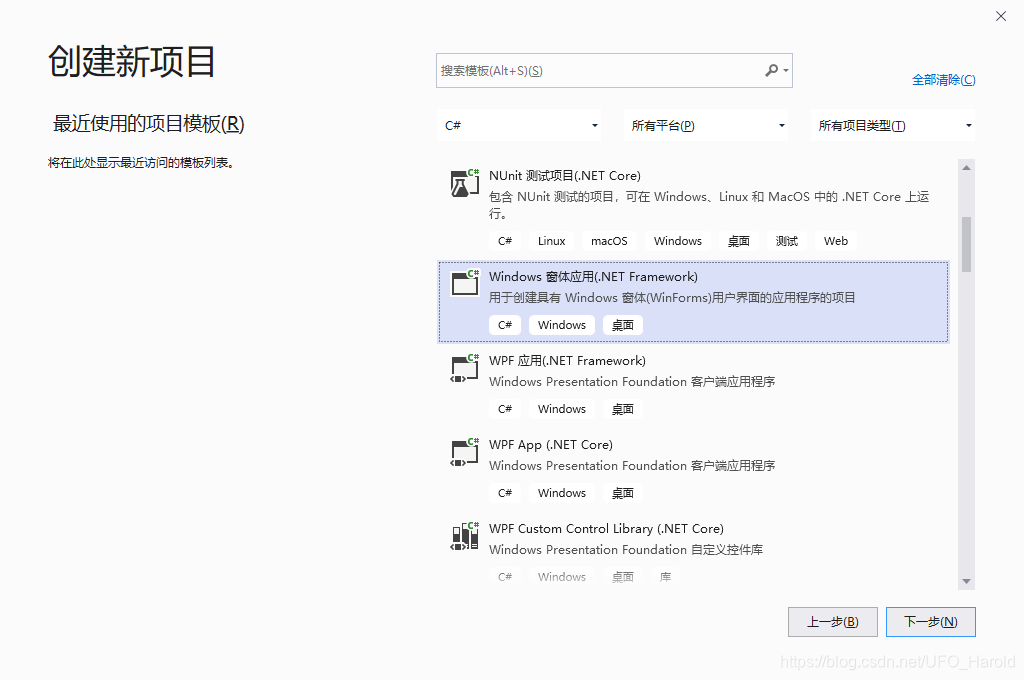
# 配置项目名称及框架
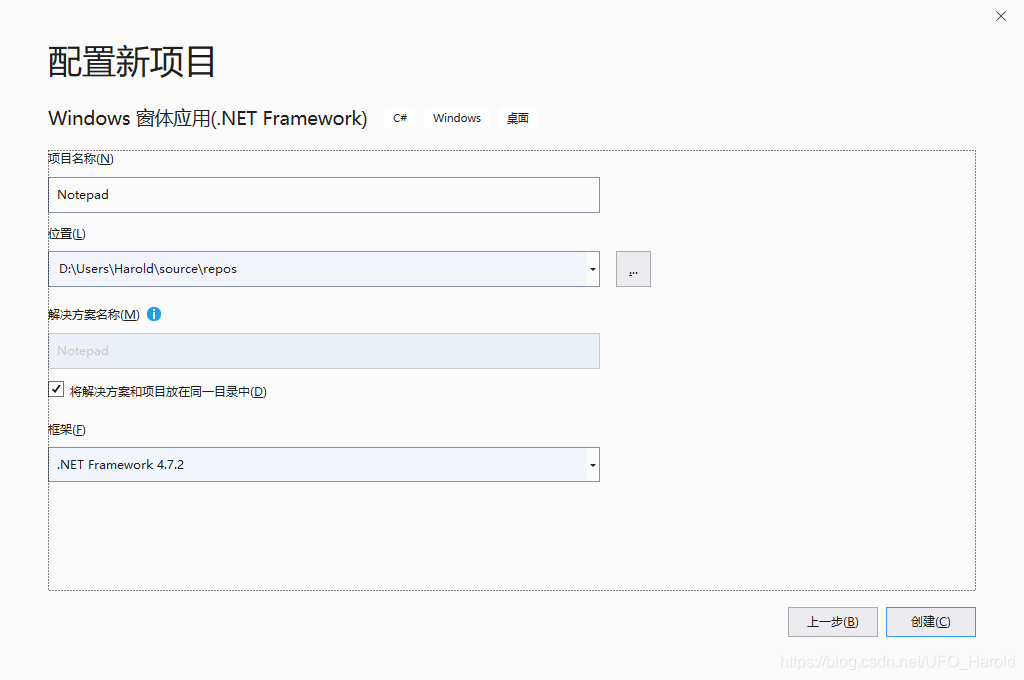
# 设计界面
创建窗体文件,将控件摆放位置如下,参考系统自带的记事本程序
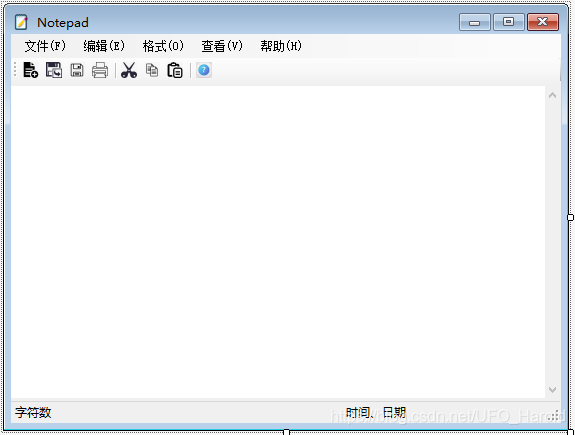
# 窗体添加的控件和组件如下
- 控件及组件在工具箱查找
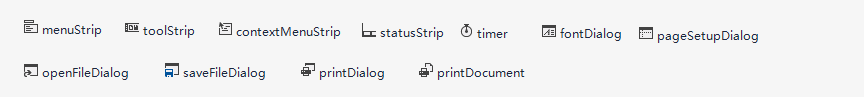
# 窗体属性
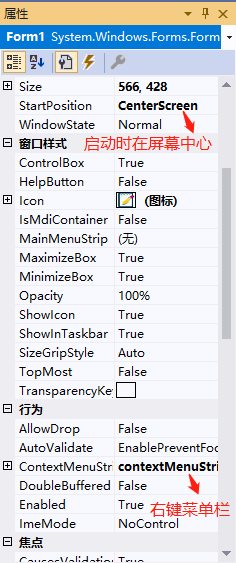
# 快捷键设置
- 杂项 --> ShortcutKeys
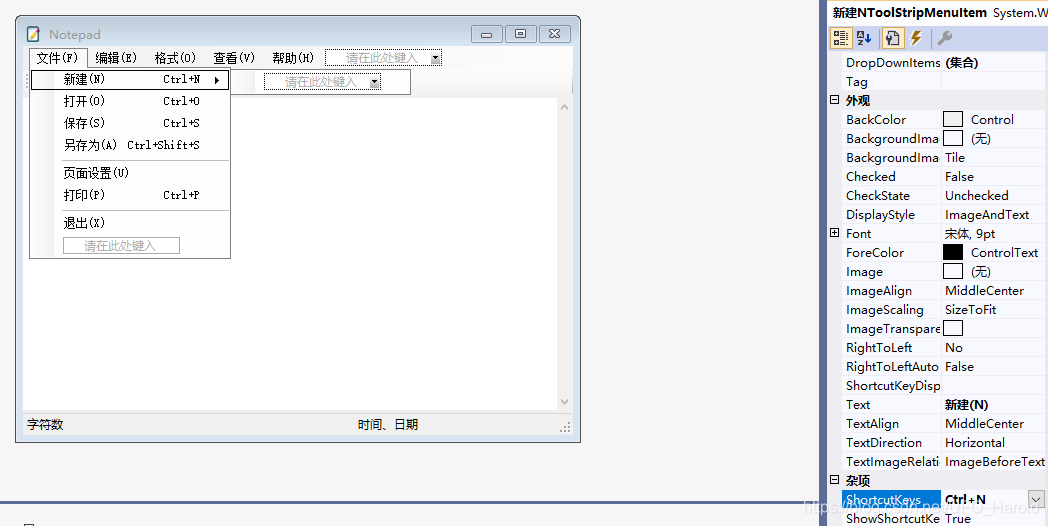
# 程序属性
项目属性如下图,在创建项目时就已定好了框架,如果在另一台主机上的框架版本比目前项目框架版本低的话,则运行不起来
- 文章末尾有整个程序的压缩包链接可下载,如需直接运行则需下载对应的
.NET Framework 4.7.2框架
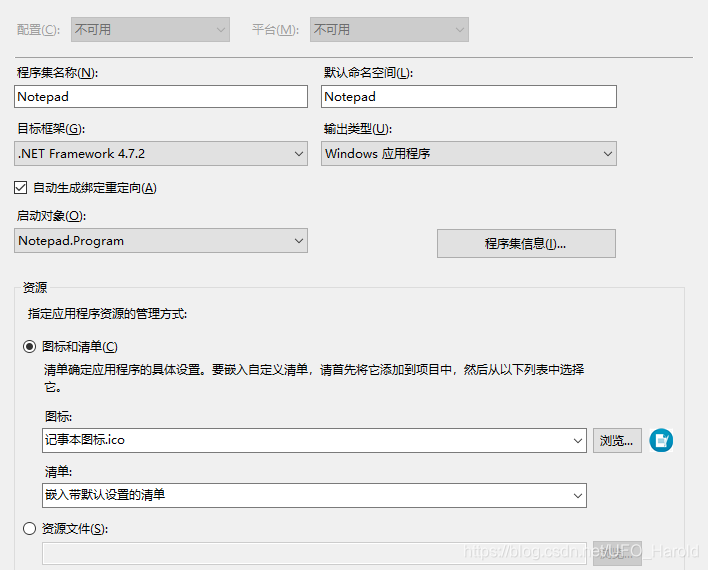
程序图标可在此设置,生成程序后的图标如下图,此文件夹下的程序文件可在第二台主机上直接运行(项目 \bin\Debug 目录下就是生成程序文件的存放位置,双击程序文件即可运行)
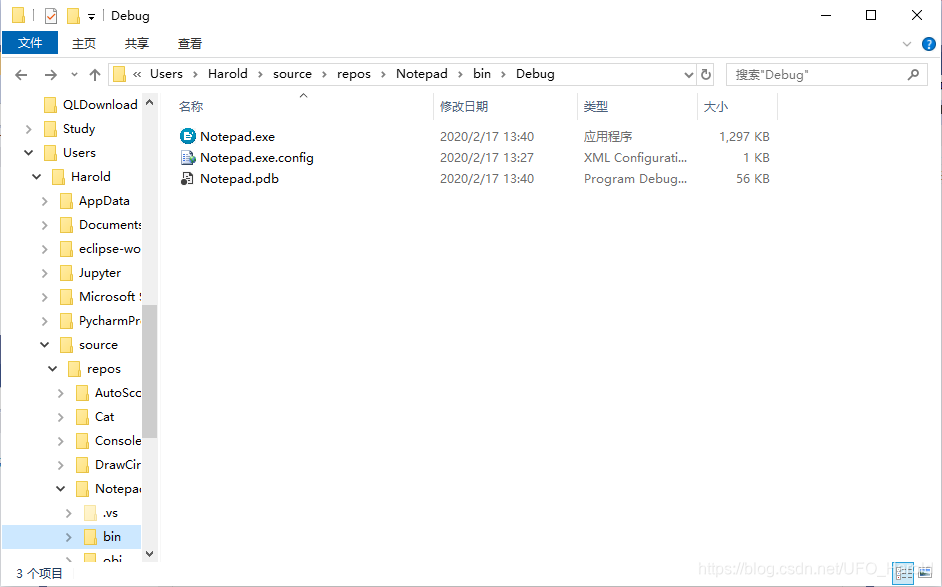
# 代码演示
# 引用的命名空间
注释部分需自行添加
using System; | |
using System.Collections.Generic; | |
using System.ComponentModel; | |
using System.Data; | |
using System.Drawing; | |
using System.IO; // 提供了关于文件、数据流的读取和写入操作 | |
using System.Linq; | |
using System.Text; | |
using System.Threading.Tasks; | |
using System.Windows.Forms; | |
using System.Diagnostics; // 提供了用于与事件日志、性能计数器和系统进程进行交互的类 |
# 主要功能
# 新建文件
private void 新建NToolStripMenuItem_Click(object sender, EventArgs e) { | |
if (txtBox.Modified == true) { | |
DialogResult dr = MessageBox.Show("文件发生变化,是否更改保存?", "注意", MessageBoxButtons.YesNoCancel); | |
if (dr == DialogResult.Yes) { | |
保存SToolStripMenuItem_Click(sender, e); | |
return; | |
} else if (dr == DialogResult.Cancel) { | |
return; | |
} | |
txtBox.Clear(); | |
this.Text = "NewNotepad"; | |
}else{ | |
txtBox.Clear(); | |
this.Text = "NewNotepad"; | |
} | |
} |
# 打开
private void 打开ToolStripMenuItem_Click(object sender, EventArgs e) { | |
if (openFileDialog.ShowDialog() == DialogResult.OK) { | |
filename = openFileDialog.FileName; | |
OpenFile(); | |
} | |
} | |
protected void OpenFile() { | |
try { | |
txtBox.Clear(); | |
txtBox.Text = File.ReadAllText(filename); | |
} catch { | |
MessageBox.Show("Error!"); | |
} | |
} |
# 保存
private void 保存SToolStripMenuItem_Click(object sender, EventArgs e) { | |
try { | |
StreamWriter sw = File.AppendText(Application.ExecutablePath); | |
sw.Write(txtBox.Text); | |
sw.Dispose(); | |
} catch { | |
SaveFileDialog sf = new SaveFileDialog(); | |
sf.DefaultExt = "*.txt"; | |
sf.Filter = "文本文档(.txt)|*.txt"; | |
if (sf.ShowDialog() == DialogResult.OK) { | |
StreamWriter sw = File.AppendText(sf.FileName); | |
sw.Write(txtBox.Text); | |
sw.Dispose(); | |
} | |
} | |
} |
# 另存为
private void 另存为ToolStripMenuItem_Click(object sender, EventArgs e) { | |
string name; | |
// SaveFileDialog 类 | |
SaveFileDialog save = new SaveFileDialog(); | |
// 过滤器 | |
save.Filter = "*.txt|*.TXT|(*.*)|*.*"; | |
// 显示 | |
if (save.ShowDialog() == DialogResult.OK) { | |
name = save.FileName; | |
FileInfo info = new FileInfo(name); | |
// info.Delete(); | |
StreamWriter writer = info.CreateText(); | |
writer.Write(txtBox.Text); | |
writer.Close(); | |
} | |
} |
# 打印
private void 打印PToolStripMenuItem_Click(object sender, EventArgs e) { | |
// 显示允许用户选择打印机的选项及其它打印选项的对话框 | |
this.printDialog.Document = this.printDocument; | |
this.printDialog.PrinterSettings = this.pageSetupDialog.PrinterSettings; | |
// 向打印机发送打印指令 | |
if (this.printDialog.ShowDialog() == DialogResult.OK) { | |
try { | |
this.printDocument.Print(); | |
} catch (Exception ex) { | |
MessageBox.Show(ex.Message, "错误信息!", MessageBoxButtons.OK, MessageBoxIcon.Error); | |
} | |
} | |
} |
# 编辑
根据 是否输入内容 控制 是否启用功能
private void 编辑ToolStripMenuItem_Click(object sender, EventArgs e) { | |
剪切ToolStripMenuItem.Enabled = txtBox.Modified; | |
if (txtBox.SelectedText == "") { | |
剪切ToolStripMenuItem.Enabled = false; | |
复制ToolStripMenuItem.Enabled = false; | |
删除ToolStripMenuItem.Enabled = false; | |
} else { | |
剪切ToolStripMenuItem.Enabled = true; | |
复制ToolStripMenuItem.Enabled = true; | |
删除ToolStripMenuItem.Enabled = true; | |
} | |
if (txtBox.Text == "") { | |
查找ToolStripMenuItem.Enabled = false; | |
查找下一个ToolStripMenuItem.Enabled = false; | |
查找上一个ToolStripMenuItem.Enabled = false; | |
替换ToolStripMenuItem.Enabled = false; | |
} else { | |
查找ToolStripMenuItem.Enabled = true; | |
查找下一个ToolStripMenuItem.Enabled = true; | |
查找上一个ToolStripMenuItem.Enabled = true; | |
替换ToolStripMenuItem.Enabled = true; | |
} | |
if (Clipboard.GetText() == "") | |
粘贴ToolStripMenuItem.Enabled = false; | |
else | |
粘贴ToolStripMenuItem.Enabled = true; | |
} |
# 查找
查找功能不够完善,混用查找上一项和查找下一项效果不理想
private void 查找ToolStripMenuItem_Click(object sender, EventArgs e) { | |
// 显示查找对话框 | |
txtInput.Size = new Size(190, 33); | |
txtInput.Location = new Point(70, 15); | |
txtInput.Multiline = true; | |
FindNext.Click += new EventHandler(Direction_Click); | |
//FindNext.Click += new EventHandler(Visible_Click); | |
Cancel.Click += new EventHandler(Cancel_Click); | |
FindForm.Controls.Add(lblSearch); | |
FindForm.Controls.Add(lblDirection); | |
FindForm.Controls.Add(txtInput); | |
FindForm.Controls.Add(down); | |
FindForm.Controls.Add(upward); | |
FindForm.Controls.Add(FindNext); | |
FindForm.Controls.Add(Cancel); | |
FindForm.Top = this.Top + 50; | |
FindForm.Left = this.Left + 50; | |
FindForm.Height = 120; | |
FindForm.Width = 380; | |
FindForm.StartPosition = FormStartPosition.CenterParent; | |
FindForm.ShowDialog(); | |
} | |
private void Cancel_Click(object sender, EventArgs e) { | |
// 关闭对话框 | |
FindForm.Close(); | |
ReplaceForm.Close(); | |
} | |
private void Direction_Click(object sender, EventArgs e) { | |
// 选择字符查找方向 | |
if (down.Checked == true) { | |
Find_Click(sender, e); | |
} else if (upward.Checked == true) { | |
FindLast_Click(sender, e); | |
} | |
} | |
int nextPosition, firstPosition; | |
string word; | |
Boolean IF = false; | |
private void Find_Click(object sender, EventArgs e) { | |
txtBox.Focus(); | |
FindWords(txtInput.Text); | |
} |
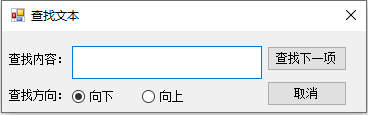
# 查找下一项
private void FindWords(string words) { | |
// 向下查找字符 | |
if (nextPosition >= txtBox.Text.Length) | |
nextPosition = 0; | |
firstPosition = txtBox.Text.IndexOf(words, nextPosition); | |
if (firstPosition == -1) | |
nextPosition = 0; | |
else { | |
txtBox.Select(firstPosition, words.Length); | |
nextPosition = firstPosition + 1; | |
} | |
word = words; | |
IF = true; | |
} |
# 查找上一项
private void FindWordsLast(string words) { | |
// 向上查找字符 | |
if (IF == false) | |
nextPosition = txtBox.Text.Length; | |
if (nextPosition < 0) | |
nextPosition = txtBox.Text.Length; | |
firstPosition = txtBox.Text.LastIndexOf(words, nextPosition); | |
if (firstPosition == -1) | |
nextPosition = txtBox.Text.Length; | |
else { | |
txtBox.Select(firstPosition, words.Length); | |
nextPosition = firstPosition - 1; | |
} | |
word = words; | |
IF = true; | |
} | |
private void 查找上一个ToolStripMenuItem_Click(object sender, EventArgs e) { | |
// 查找上一项,如果未查找过,则显示查找对话框 | |
upward.Checked = true; | |
down.Checked = false; | |
try { | |
FindWordsLast(word); | |
} catch { | |
查找ToolStripMenuItem_Click(sender, e); | |
} | |
} |
# 替换
private void 替换ToolStripMenuItem_Click(object sender, EventArgs e) { | |
txtInput.Size = new Size(190, 30); | |
txtInput.Location = new Point(70, 12); | |
txtInput.Multiline = true; | |
txtInputReplace.Size = new Size(190, 30); | |
txtInputReplace.Location = new Point(70, 47); | |
txtInputReplace.Multiline = true; | |
Button Replace = new Button { | |
Name = "btnReplace", | |
Text = "替换", | |
Size = new Size(80, 25), | |
Location = new Point(265, 15) | |
}; | |
Replace.Click += new EventHandler(Replace_Click); | |
Cancel.Click += new EventHandler(Cancel_Click); | |
ReplaceForm.Controls.Add(lblSearch); | |
ReplaceForm.Controls.Add(LblReplace); | |
ReplaceForm.Controls.Add(txtInput); | |
ReplaceForm.Controls.Add(txtInputReplace); | |
ReplaceForm.Controls.Add(Replace); | |
ReplaceForm.Controls.Add(Cancel); | |
ReplaceForm.Top = this.Top + 50; | |
ReplaceForm.Left = this.Left + 50; | |
ReplaceForm.Height = 140; | |
ReplaceForm.Width = 380; | |
ReplaceForm.StartPosition = FormStartPosition.CenterParent; | |
ReplaceForm.ShowDialog(); | |
} | |
private void Replace_Click(object sender, EventArgs e) { | |
txtBox.Text = txtBox.Text.Replace(txtInput.Text, txtInputReplace.Text); | |
} |
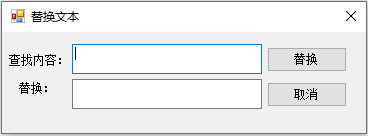
# 字体选择
直接调用控件即可
private void 字体ToolStripMenuItem_Click(object sender, EventArgs e) { | |
// 提示用户从本地计算机安装的字体中选择字体字号 | |
FontDialog fontDialog = new FontDialog(); | |
if (fontDialog.ShowDialog() == DialogResult.OK) { | |
txtBox.Font = fontDialog.Font; | |
} | |
} |
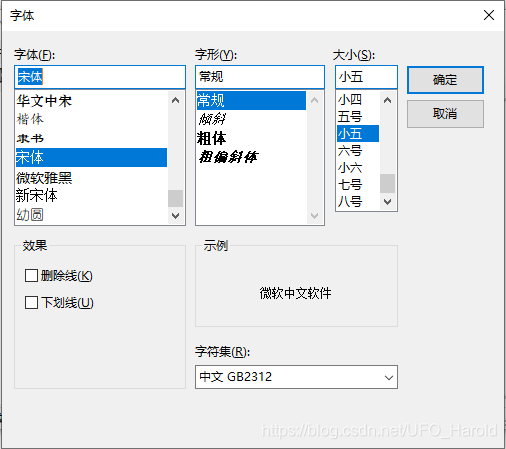
# 关于记事本
新建一个窗口,根据自己的喜好添加标签及摆放位置
private void 关于记事本ToolStripMenuItem_Click(object sender, EventArgs e) { | |
// 关于记事本说明 | |
Label lblTitle = new Label() { | |
Text = "多功能记事本", | |
Size = new Size(150, 25), | |
Location = new Point(100, 50) | |
}; | |
Label lblEdition = new Label() { | |
Text = "版本号:个性测试版", | |
Size = new Size(150, 25), | |
Location = new Point(85, 100) | |
}; | |
Label lblMail = new Label() { | |
Text = "E-Mail:", | |
Size = new Size(55, 25), | |
Location = new Point(30, 180) | |
}; | |
LinkLabel llblMail = new LinkLabel() { | |
Text = "2417525822@qq.com", | |
Size = new Size(110, 25), | |
Location = new Point(85, 180) | |
}; | |
Label lblCNDS = new Label() { | |
Text = "CNDS博客:", | |
Size = new Size(65, 25), | |
Location = new Point(20, 220) | |
}; | |
LinkLabel llblCNDS = new LinkLabel() { | |
Text = "https://blog.csdn.net/UFO_Harold", | |
Size = new Size(200, 25), | |
Location = new Point(85, 220) | |
}; | |
Form about = new Form { | |
Text = "关于记事本", | |
FormBorderStyle = FormBorderStyle.FixedSingle, | |
MaximizeBox = false | |
}; | |
llblCNDS.Click += new EventHandler(LlblCNDS_Click); | |
about.Controls.Add(lblTitle); | |
about.Controls.Add(lblEdition); | |
about.Controls.Add(lblMail); | |
about.Controls.Add(llblMail); | |
about.Controls.Add(lblCNDS); | |
about.Controls.Add(llblCNDS); | |
about.Top = this.Top + this.Height / 2 - about.Height / 2; | |
about.Left = this.Left + this.Width / 2 - about.Width / 2; | |
about.StartPosition = FormStartPosition.CenterParent; | |
about.ShowDialog(); | |
} |
✔️成功效果图
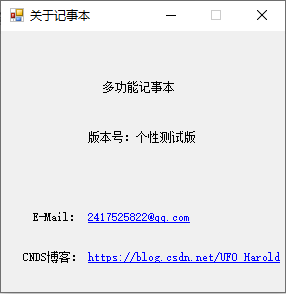
# 运行结果
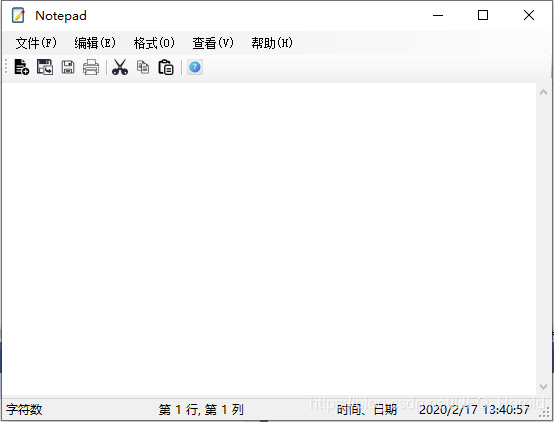
注意
- 控件请自行改名,也可使用默认控件名,此次程序的控件均已自定义名称,然后再双击控件便会自动创建控件的事件函数并跳到代码页,全数 copy 代码到自己新建的程序可能运行不起来,因为控件的事件需要双击控件才跳转到事件函数,事件方法前出现引用不是为 0 即生效;
- 查找上一项下一项功能混用时会有一些 bug,达不到预期效果,但能运行,不会报错,一点逻辑上的问题,目前没有想到解决方法,大家可自行深入摸索,如有可以改进的地方可联系作者加以改进;
项目源码仅供学习交流使用,如需项目运行请先安装 .NET Framework 4.7.2 框架,且图标可能因文件路径不同而无法显示,修改文件路径即可
-
蓝奏云:https://wwi.lanzouw.com/i9r643e(链接已修正)
-
百度网盘:https://pan.baidu.com/s/1BagLHS9bOG2jvaOcHgeUgA 提取码:y639
-
Github:https://github.com/Haroldpopo/Notepad(链接已修正)
-
状态栏图标设置
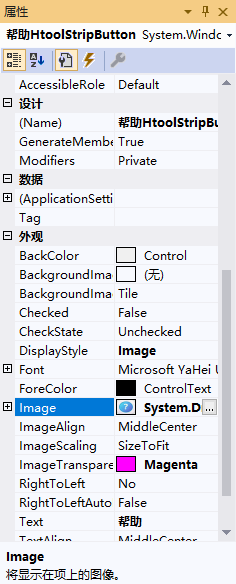
- 项目文件目录
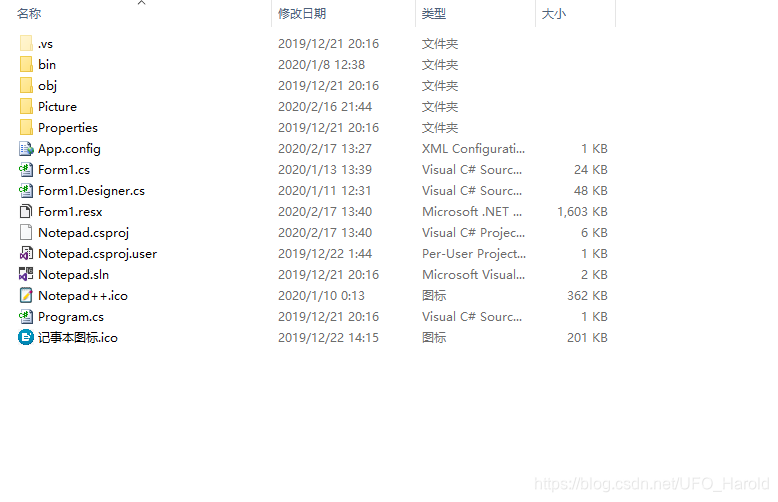
项目完成